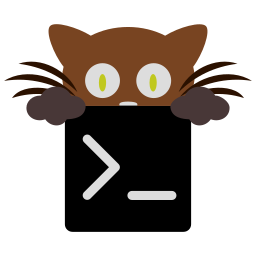Documentation for the kitty remote control protocol¶
The kitty remote control protocol is a simple protocol that involves sending data to kitty in the form of JSON. Any individual command of kitty has the form:
<ESC>P@kitty-cmd<JSON object><ESC>\
Where <ESC> is the byte 0x1b. The JSON object has the form:
{
'cmd': "command name",
'version': "kitty version",
'no_response': Optional Boolean,
'payload': <Optional JSON object>,
}
The version above is a string of the form 0.14.2. If you are developing a
standalone client, use the kitty version that you are developing against. Using
a version greater than the version of the kitty instance you are talking to,
will cause a failure.
Set no_response to True if you don’t want a response from kitty.
The optional payload is a JSON object that is specific to the actual command being sent. The fields in the object for every command are documented below.
close-tab¶
Fields are:
match (default: None)- Which tab to close
self (default: False)- Boolean indicating whether to close the window the command is run in
close-window¶
Fields are:
match (default: None)- Which window to close
self (default: False)- Boolean indicating whether to close the window the command is run in
detach-tab¶
Fields are:
match (default: None)- Which tab to detach
target (optional)- Which OS Window to move the detached tab to
self (default: False)- Boolean indicating whether to detach the tab the command is run in
detach-window¶
Fields are:
match (default: None)- Which window to detach
target (optional)- Which tab to move the detached window to
self (default: False)- Boolean indicating whether to detach the window the command is run in
disable-ligatures¶
Fields are:
strategy (required)- One of
never,alwaysorcursor match_window (optional)- Window to change opacity in
match_tab (default: None)- Tab to change opacity in
all (default: False)- Boolean indicating operate on all windows
get-colors¶
Fields are:
match (default: None)- The window to get the colors for
configured (default: False)- Boolean indicating whether to get configured or current colors
get-text¶
Fields are:
match (default: None)- The tab to focus
extent (default: screen)- One of
screen,all, orselection ansi (default: False)- Boolean, if True send ANSI formatting codes
self (default: False)- Boolean, if True use window command was run in
goto-layout¶
Fields are:
layout (required)- The new layout name
match (default: None)- Which tab to change the layout of
kitten¶
Fields are:
kitten (required)- The name of the kitten to run
args (optional)- Arguments to pass to the kitten as a list
match (default: None)- The window to run the kitten over
launch¶
Fields are:
args (required)- The command line to run in the new window, as a list, use an empty list to run the default shell
match (default: None)- The tab to open the new window in
window_title (default: None)- Title for the new window
cwd (default: None)- Working directory for the new window
env (default: [])- List of environment varibles of the form NAME=VALUE
tab_title (default: None)- Title for the new tab
type (default: window)- The type of window to open
keep_focus (default: False)- Boolean indicating whether the current window should retain focus or not
copy_colors (default: False)- Boolean indicating whether to copy the colors from the current window
copy_cmdline (default: False)- Boolean indicating whether to copy the cmdline from the current window
copy_env (default: False)- Boolean indicating whether to copy the environ from the current window
location (default: last)- Where in the tab to open the new window
allow_remote_control (default: False)- Boolean indicating whether to allow remote control from the new window
stdin_source (default: none)- Where to get stdin for thew process from
stdin_add_formatting (default: False)- Boolean indicating whether to add formatting codes to stdin
stdin_add_line_wrap_markers (default: False)- Boolean indicating whether to add line wrap markers to stdin
no_response (default: False)- Boolean indicating whether to send back the window id
ls¶
No payload
new-window¶
Fields are:
args (required)- The command line to run in the new window, as a list, use an empty list to run the default shell
match (default: None)- The tab to open the new window in
title (default: None)- Title for the new window
cwd (default: None)- Working directory for the new window
tab_title (default: None)- Title for the new tab
window_type (default: kitty)- One of
kittyoros keep_focus (default: False)- Boolean indicating whether the current window should retain focus or not
resize-window¶
Fields are:
match (default: None)- Which window to resize
self (default: False)- Boolean indicating whether to close the window the command is run in
increment (default: 2)- Integer specifying the resize increment
axis (default: horizontal)- One of
horizontal, verticalorreset
scroll-window¶
Fields are:
amount (required)- The amount to scroll, a two item list with the first item being either a number or the keywords, start and end. And the second item being either ‘p’ for pages or ‘l’ for lines.
match (default: None)- The window to scroll
send-text¶
Fields are:
text (required)- The text being sent
is_binary (required)- If False text is interpreted as a python string literal instead of plain text
match (default: None)- A string indicating the window to send text to
match_tab (default: None)- A string indicating the tab to send text to
set-background-opacity¶
Fields are:
opacity (required)- A number between 0.1 and 1
match_window (optional)- Window to change opacity in
match_tab (default: None)- Tab to change opacity in
all (default: False)- Boolean indicating operate on all windows
set-colors¶
Fields are:
colors (required)- An object mapping names to colors as 24-bit RGB integers
cursor_text_color (optional)- A 24-bit color for text under the cursor
match_window (optional)- Window to change colors in
match_tab (default: None)- Tab to change colors in
all (default: False)- Boolean indicating change colors everywhere or not
configured (default: False)- Boolean indicating whether to change the configured colors. Must be True if reset is True
reset (default: False)- Boolean indicating colors should be reset to startup values
set-font-size¶
Fields are:
size (required)- The new font size in pts (a positive number)
all (default: False)- Boolean whether to change font size in the current window or all windows
increment_op (optional)- The string
+or-to interpret size as an increment
set-tab-title¶
Fields are:
title (required)- The new title
match (default: None)- Which tab to change the title of
set-window-title¶
Fields are:
title (required)- The new title
match (default: None)- Which windows to change the title in
temporary (default: False)- Boolean indicating if the change is temporary or permanent